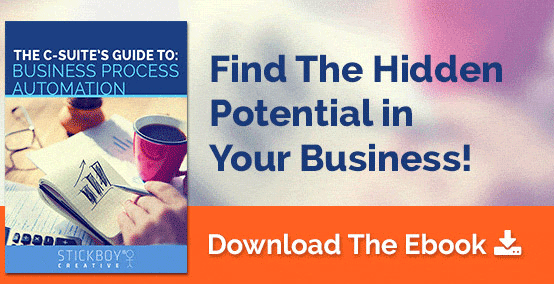15 September 2016
3 Ways Automated Builds Will Save Your Day
 One of the goals of software automation is to make your work day easier.
One of the goals of software automation is to make your work day easier.
It’s no different when also developing software.
Having your computer handle repeatable and manual tasks frees you up to focus on the more important issues in your day. The more you can offload to a piece of software, the easier your day becomes.
Automating builds are one of the most important things for your development team to adopt. Your development cycle becomes faster, more consistent, and easier to manage between teams.
What can automating your software builds do for your team? Read on.
Identify Broken Components Before Release
Each feature in an application is developed with corresponding tests that run anytime the code is changed. This automates a lot of the testing that needs to be done after a team of developers work to build an application.
Software applications are built using dozens of frameworks, plugins, libraries, etc.
Automated testing allows developers to easily update these dependencies and test their application for broken components.
By automating your builds, you can have it check against the list of required components. This means that you don’t end up pushing a release to production that’s missing a vital piece.
Hello happy customers, good-bye missing pieces.
Easier Releases
Small or inexperienced teams tend to manually manage their software releases.
Instead, automation can compile packaged applications for distribution to servers or end-user devices. You can also automatically distribute your application to different server environments. For example; testing or production environments.
Consistent and constant delivery of applications keep the developers busy with new features, where their talents are better applied.
Automation means the entire process from application setup to takedown is documented and coded in explicit detail. Instead of having to manually build, save, test, distribute, and install, you can let your automated process handle everything between the “build” button click and your customer being notified that there’s a new version to check out.
Continuous Integration
Here’s one of the best parts.
The whole team can see the results of automated builds so they’re in the loop when a breaking change is committed to the repository.
To keep this from affecting testing and production, build automation allows you to set up a continuous integration (or continuous development) environment that gets your entire team on the same page.
Continuous integration allows for automated code merging and testing any time a developer commits new code. This ensures conflicts are caught right away rather than when prepping for release or even worse – in production.
This gives each developer prompt feedback based on the results of any code they commit. Therefore, it decreases time spent manually merging and resolving code as well as gives each developer more responsibility for the code they commit.
Because, when your team is focusing on where everyone else is, they’re not focusing on moving forward.
Automated builds can boost a development team, freeing them from some of many manual tasks that can fail due to human error. Without it, your team and environment suffer. With it, testing is easier, distribution is more efficient, and your team focuses on what they do best.
To see the other ways process automation can save your day, reach out and we’ll be happy to answer any questions you have.