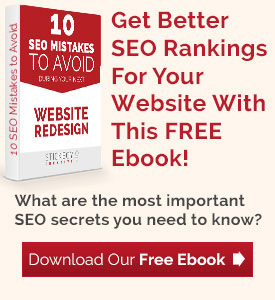13 September 2016
The Actionable SEO Audit: 5 Steps to Boost Your Google Rankings
 There’s nothing like seeing your website at the top of Google results, right?
There’s nothing like seeing your website at the top of Google results, right?
Showing up on the first page is your website announcing to the world, “I’ve arrived”. But the journey to get there can seem long, winding, and confusing.
There’s no shortage of “amazing guides” out there that promise a boost of 50%, 75% – I’ve even seen some that promise a 300% increase in traffic by doing “this one trick no one knows about” (promises like that always raise an eyebrow, you know?).
But what about the no-nonsense items that are proven to work? The basics?
The ones that Google itself says it’s looking for?
That’s what this SEO audit is for. To give your website the solid foundation it needs for success.
Step 1: 1 Keyword Per Page
The main goal here is “focus”.
Identify keywords that your users are searching for your services. You can check this by looking in Google Adwords and checking the “keyword planner”.
You can create a free Adwords account and do keyword research without spending a dime (thanks, Google!).
It’s pretty simple, you go to Tools > Keyword Planner, then “Get search volume data and trends”. From there, you can enter your keywords as well as the geographic area you want to target.
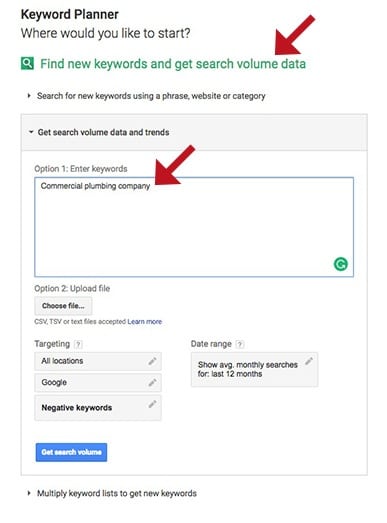
So, for example, you can search “Commercial plumbing company” and limit the search to just your physical area. This way you can know what exact keywords you’ll need to target for success in the market you’re looking to succeed in.
Great, you have your keywords. Now, what?
Step 2: Time to Get Meta
If nothing else, remember this: A good title is vital.
The page title is what shows up on Google’s results pages and at the top of the page, letting the user know what to look for. There is only so much space available on the rankings page for these, so you’ll want to keep it crisp and succinct, like around 70-73 characters.

Put your keyword as close to the front of the title as you can, that way you can be assured that the search term shows up on the page. Also, make sure the search term shows up in the meta description – why?
Bolding.
When someone searches for “commercial plumbing near me”, then Google will bold the important terms in that keyphrase on the results page. It’s a way for Google to draw the user’s attention to something that’s using the keyphrase they searched for.
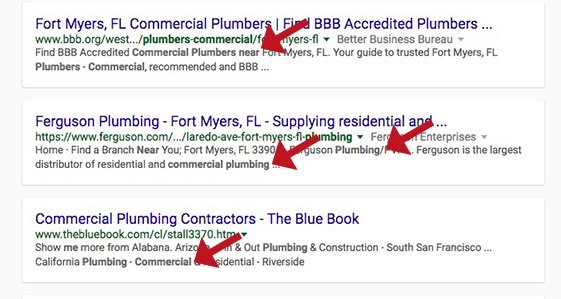
That’s awfully nice of Google to do that, right? So let’s make it easier by giving them plenty of opportunities to bold our stuff!
The other thing you’ll want to optimize is the Meta Description. This shows up under the page title in gray text, and it’s a preview of what’s on the page.

Remember:
Don’t let this be automatically chosen. Always – ALWAYS – write your own.
Write it like you’re trying to get someone to click on it. Search Engine Watch has an amazing article on this that you can read here.
Step 3: Content is King
The Meta Tag is dead. Content is now the king.
Google is filled with very smart people who write very smart algorithms to best crawl a page to find out what it’s about. Think of it as a little program that “reads” a page. Or, better yet, think of a person who is going to read the page.
Is it valuable, interesting, insightful, usable, etc? Would an actual human being find this content interesting and compelling?
Write for a person first, because that’s what Google is trying to duplicate. Don’t try to “trick” Google. They’ll figure out they’re being tricked and will swiftly fix the issue without warning, and maybe even penalize your site.
That said, there are some technical pointers you should follow:
- Make sure your keyword is in the H1 tag. It’s the main tag on the page (usually at the top) that tells the user and Google “this is what my page is about”.
- Use your keyword at least a few times in the post, but make it natural. If it looks like you’re “keyword stuffing”, no one is going to be happy, least of all Google.
- Look for “related keywords” words and phrases that are similar to what you’re writing about and make sure to include those. “Commercial”, “Business”, “B2B”; these three are similar enough to include them.
Step 4: Need for Speed
Google hates waiting for your page to load.
Like, really hates it.
They hate it so much that they made a tool you can use to see how long they have to wait; I went into this in this blog post.
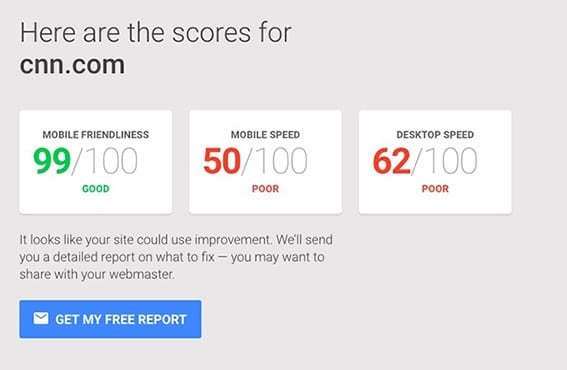
On the results, they show you all the things that are making them wait for the page to load. They list them out with the solutions they recommend to fix them.
If your site loads fast, and both Google and your users will love you for it.
Step 5: Backlinking
We’re ending with a bang.
This is the single largest piece of the puzzle, and also the most difficult to get right.
Backlinks.
Google thinks of a link as an endorsement of your content. An organic link from a high-traffic site is a huge shot in the arm for your SEO. Google looks at these links, and if it’s from a site that’s reputable, uses the strength of the linker and passes some of it to the linkee. It’s called “link juice”.
They’re like the tide that raises all ships. If you have good authority on your site with plenty of other sites linking to you, then everything you do is more effective to Google.
Google also, to a much lesser extent, sees how much you link to others. Just like in preschool, sharing is caring.
So contact bloggers, movers, and shakers in your industry and let them know about some of the amazing content you’re putting together. Link to their work. Be a part of the community.
Now it’s your turn
These 5 things are the necessary items for your site to succeed in Google’s search results.
Run that SEO audit on your site and see how it measures up. Make sure you set your website up to succeed so when you market yourself online, you’re not left building on a foundation of sand.
And if you’re looking to take it to the next level with more tips, check out our ebook: