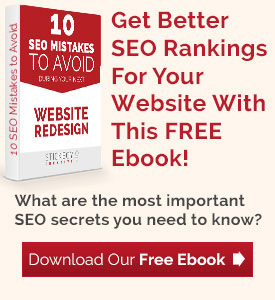1 September 2016
Google’s “Intrusive Interstitials” Penalty Was Announced – Will It Affect You?
 I bet this probably annoys you.
I bet this probably annoys you.
You click on a link in Google to read something awesome, and before you can read the content you get this giant …thing… in the way holding that poor, defenseless content hostage unless you agree to sign up for something or watch a countdown with an ad.
They’re called “intrusive interstitials”, and it turns out Google doesn’t like them either. So it’s going to penalize sites that use them.
If your site uses these or something like this, you’ll want to make sure you’re clear of Google’s rules, or you could see your rankings take a hit.
Wait, what’s an “intrusive interstitial”?
Google is a little vague when it comes to this, but they give these guidelines in their post:
- Immediately showing a popup that covers the content or displaying one that covers the content as the person scrolls down the page.
- Pushing the page content below the fold and presenting one of these at the top that takes up most of the screen.
- Showing a standalone page that the user has to close or navigate from before being able to see what they originally wanted to see.
They also gave some example images showing how these could look as you see them on the web. You’re probably familiar with them and have seen them around. Here’s an example from Google of what they’re penalizing:
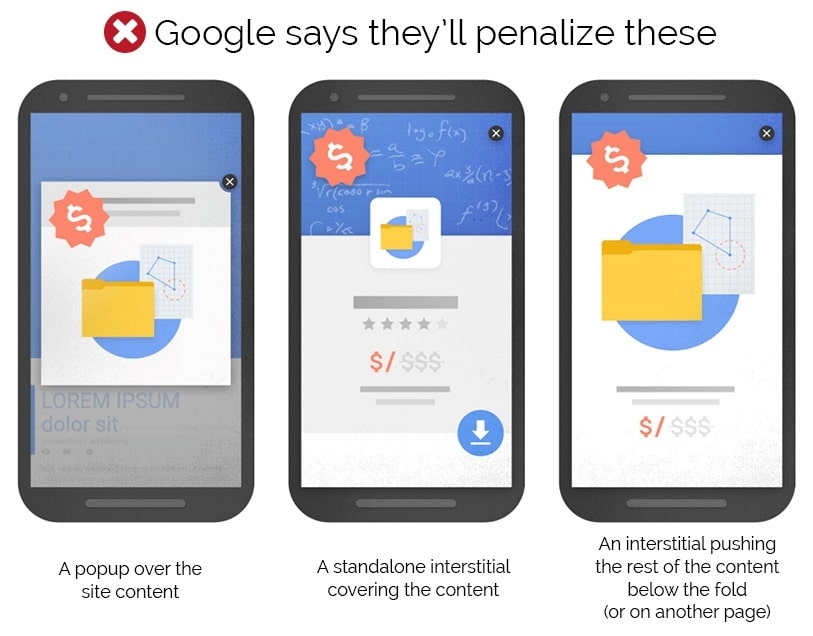
When does this go into effect?
January 10, 2017, is when Google announced this update would go live.
Don’t you have one of these? It’s a bar at the top!
Yes, we do! It’s for an awesome ebook you can download here, by the way. But we really don’t like these kinds of interstitials, so we were careful to make them unobtrusive, and therefore we are within Google’s guidelines on what they’re looking for:
- It’s part of a legal obligation (“this site uses cookies”, or age verification)
- Login dialogue to access pages that aren’t indexable, like your email.
- Banners that use a reasonable amount of screen real estate, like the app install banners from Safari and Chrome, as well as our handsome blue bar up top there.
Here’s a diagram from Google showing what they’re fine with:
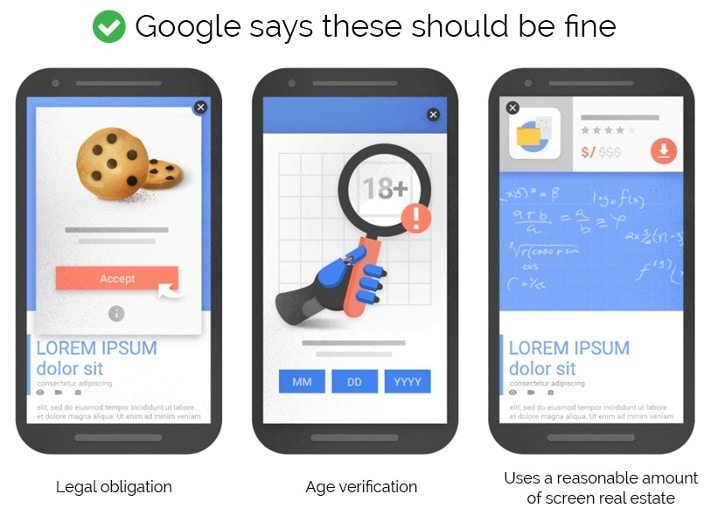
What are my alternatives?
If you’re using what Google calls “intrusive interstitials”, you’ll want to change immediately. The update may not come out until 2017, but now that Google has announced it, the awareness is raised, and people will begin to have a negative view of them. Getting out ahead is advisable.
Alternatives would be what Google recommends: smaller, more reasonable use of space, and easily dismissed. Alternatively, you can insert them directly into the page content where your reader is looking anyway.
Whatever it is you’re looking to draw your visitor’s attention to, you’ll want to make sure it adds value, not holds your content hostage. That’s why we always recommend ebooks, downloadables, offers, etc – the goal should always be to provide your visitor with something useful.