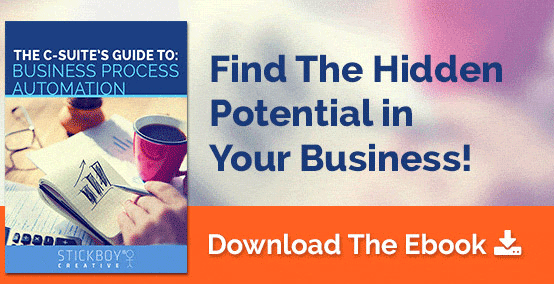26 August 2016
Workflow Automation Software’s Hidden Benefits
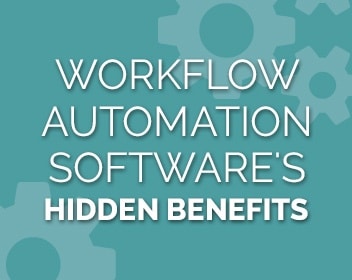 There’s a lot of benefits to software automation.
There’s a lot of benefits to software automation.
Beyond the obvious gains like efficiency, more profitable employees, and better quality control, there are some hidden a little deeper if you look past the surface.
When weighing your options on automating your workflows, it’s important to be informed on what else can happen to your company. How can you make sure you’re picking the right software, or weighing the costs correctly?
You want to stay competitive in your market, automating your workflows is a great way to do it. This post will show you more benefits that you should know about.
1) Faster Training
This usually takes many companies by surprise.
You probably have a training process in place with manuals and a timeline, but what happens when some of those tasks in that manual are automated? Without having to train your new hires on how to do those things, you’ll be shortening the time it takes to get them up to speed.
So while your business will get a direct bump in efficiency because of workflow management, your efficiency will go up in other areas like employee onboarding.
How much will you be able to save by streamlining your hiring and training process, without having to directly invest in it?
2) Parallel Processes
Your business processes probably go A -> B -> C -> D, right?
Of course, they would, they were originally designed to be done by a person, and a person can only do one thing at a time. Once task A is complete, then they go to task B, then C, etc.
When you automate these processes, you’ll find that some of these steps are not only faster but can be done in parallel. So instead of what you have currently, you can end up with A -> B & C -> D.
Therefore, you may see efficiency jumps due to being able to run tasks at the same time. Here are a few examples of tasks that can be run simultaneously:
- Reporting: You can have different data sets automatically pulled and sent to multiple departments at the same time, instead of having to pull reports one after another.
- Notifications: Your software can send out multiple notifications with different information based on different criteria to one or more people instantly. No more “cc me on that email”.
- Document creation: These can be batched and run in the background. So if you need different kinds of PDF invoices and work orders created, they can run in the background during other tasks and send a notification when finished.
3) 3rd-Party Integration
APIs can sometimes feel like magic.
When you have your workflows set up to run automatically, you may run into situations where you’re trying to get information from one program to another.
Oftentimes it can feel as if you’re playing the “telephone game” with people who speak different languages.
That’s where software APIs come in. APIs allow two pieces of software to communicate automatically.
For example, a program like Quickbooks could have an API that allows you to automatically update your customer’s billing information and invoices without a person having to do duplicate entry (they totally have that, by the way).
So much of your software can probably integrate with the automation you have set up, further streamlining your business.
Workflow automation and management is more than increasing the efficiency of your business by making tasks faster. The benefits will ripple throughout your entire business in ways you may not realize initially.
When you’re weighing your costs and benefits, it’s important to be fully informed so you can make the best decision for your business.