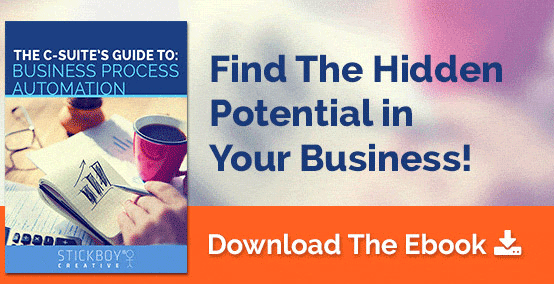23 August 2016
Your Business Metrics Dashboard Done Right: 5 Things It Needs
 You need to know what’s going on in your business to get the most out of it.
You need to know what’s going on in your business to get the most out of it.
That means data. All the measurable data flowing through your business are known as “metrics”, and being able to track these is vital to ensuring your key performance indicators (KPIs) are meeting their goals.
A business metrics dashboard can give you up-to-the-minute updates on the status of your critical company data.
But in a sea of options to weigh, how do you make sure that you’re focusing on the right features for your dashboard?
This blog post will show you.
Only you know the best data to track in your business. However, there are common ones that are tracked across nearly every business:
- Sales
- Marketing
- Operations
- Development
- Finance
Whatever metrics you decide to track, once you have your roadmap it’s time to make sure your dashboard has these 5 things:
1) The Data
Now that you know what you want to track, you need access to the data. This is one area that is potentially most out of your control depending on if you have boxed vs. off-the-shelf software. If you have custom business software, then this should be much easier.
If you have boxed software, it will hopefully have a way to access that data. The best method is done via an API that’s documented with the software. This way your dashboard can ask the software (say, an accounting program) for certain data, and the program will always respond with the needed information.
An alternative to an API is getting the data directly from the database, but this can involve writing what’s known as a database query, which can get very cumbersome.
Are you looking to take your dashboard mobile? Read this post about the biggest enterprise mobility mistakes to avoid.
2) Classification
Here’s a big mistake many make: Too much information at all times.
The person making the decisions tends to think that piling as much data on the screen as possible makes a person more informed. What they overlook is that information requires context to be fully understood.
For example, you can break down your business metrics into 4 main classifications, and start from there:
- Strategic
- This is data related to the overall strategy behind your company’s initiatives. Things like market data, industry analysis – the “big picture”.
- Analytical
- This is business analytics, like how many people read your content, visit your website, share your information, etc.
- Operational
- This is internal data: project completion time, hourly expenditures, inventory tracking, etc.
- Actionable
- Metrics that seek to inform the user of potential problem areas that they need to take immediate action on. Is this lead taking a long time to close? Is a task behind schedule? Think of it as the flare gun of your business.
3) The “Iceberg Principle”
Above all, you do not want to drown someone in data.
It’s tempting to have a sea of charts, graphs, lines, numbers, trends, etc. But if it takes someone minutes to figure out what they’re looking at, how much can they really learn and take action on?
A better route is what we like to call at Stickboy® the “Iceberg Principle”.
The concept is pretty simple: the tip of the iceberg is what shows above the water, while the largest mass of it is submerged.
The idea is that in a metric that you’re displaying, you only show the “tip” of the data so a person has an immediate understanding. Then you make the full range of that data available with a minimal number of clicks.
An example would be a sales funnel. You could have just a simple graphic showing the number of leads in each step of your sales funnel, with an easy-to-understand marker if this is above or below the norm. Then, if a person wants to find out more information (say, the middle of the funnel has many more leads than are normal), they can click and get the full list of data they would need to understand why something is showing up that way.
By doing this, they’re not bogged down in too much information, and can instead “skim” to the most important places.
4) Shareable
Rarely do metrics concern only one area of the business. More often, your metrics need to be known by other departments so they have an idea of how it affects what they do.
Bottom line? It’s critical that people can easily share these metrics within your business.
For example, your sales department needs to know the Marketing department’s performance so they can identify what leads are coming in. Fulfillment needs to know how Sales is performing so they can adjust their workload accordingly. Q/A needs to be aware of any issues fulfillment may have so it doesn’t reach the customer, etc.
You can’t keep your metrics in a silo, much of your data needs to be shared and used in different departments in order to be most effective.
5) Design
Here’s the thing: the real secret to good design is not what you add, but what you remove.
If you have your business dashboard in front of you, start removing features, colors, and font sizes. Analyze each feature that it has and think “is this really needed?”. Oftentimes feature bloat gets in the way of good design. Think only of the essentials.
Now that you have a nice, clean experience, here are some tips to help the final look:
- Stick to only a few colors, and have them all mean the same thing, if possible (green = good, red = bad)
- Go with a single graphic/chart for each metric
- Categorize and organize based on department or classification
- If there’s an element that’s repeated throughout the page and it does basically the same thing (“more” buttons, for example), make them smaller and lighter so they don’t overwhelm
A well-designed company dashboard “leads the eye” and allows a person to quickly and easily diagnose what they need to see.
A business metrics dashboard can give your team all of the right information to make critical business decisions to stay ahead of the competition. It can be the foundation for the next stage of your business, unlocking access to your company’s data and empowering amazing growth.