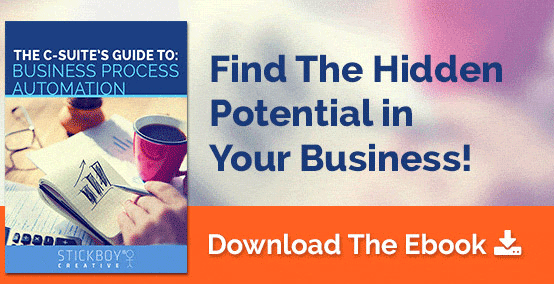12 August 2016
What Is A KPI Dashboard?
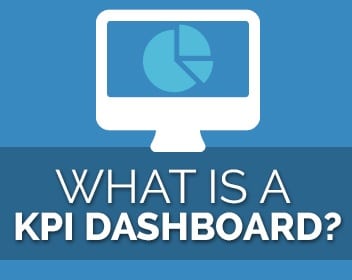 Every business wants efficiency.
Every business wants efficiency.
Businesses like yours use key performance indicators (KPIs) to measure the performance of their company. The problem many businesses run into is not just identifying what these are, but also being overwhelmed with the numbers being thrown at them.
What if you could, in seconds, know exactly how efficient your entire business is at any time, from any place?
You can. It’s called a KPI dashboard.
First, What are KPIs?
A KPI Is a Key Performance Indicator. They’re also known as a “business indicator” or “performance metric/ratio”.
Why Do Businesses Need Them?
Here’s the thing: businesses today run on data.
How many sales were made last week, last quarter, or last year? How many hours were spent on projects between departments over the past 6 months? What is the largest expense in terms of employee workload over the past month?
In order to make the best business decisions for your company, you need the data to answer questions like these.
You’ve probably run into many of them already, and if you’ve struggled to answer because you need to find the data – a KPI Dashboard can be just what you need.
How Important Are They?
Imagine you were able to have instant access to real data in your business for these example KPIs:
- Revenue growth rate
- Net profit
- Successful project/sale completion rate
- How many people stop using your product or service
- Average revenue for each customer per sale vs. lifetime
How sure would you be about the direction of your company? What kind of decisions would you be able to make?
The value of this information is immense – you’d have a level of understanding of your own company that would allow you to make informed decisions.
Why a Dashboard?
“Instant” is the keyword here.
Imagine owning a car without a dashboard. Here’s how you would get just some of the information you need to use it:
- While driving, you’d manually measure the time between mile markers to determine your speed
- Pop the hood and check the oil level each time you leave to ensure it’s filled
- Getting underneath the car, you would remove the gas tank to see if you need more
- Checking the coolant temperature in the engine manually when you stop
- Keep a running log of every mile your car has traveled
- Frequently stop to perform a multi-point inspection to check for warning signs of trouble
Or you could have a single place where all of this information is gathered and relayed to you in an easy-to-understand way.
A KPI dashboard has the same purpose as a car dashboard, but for your business. Instead of having to manually check reports to see how much revenue your salespeople are bringing in (for example), you can have it front and center for both you and them.
Basically, you get real-time data on how your business is performing.
What Defines A Good One?
This depends on your business.
Every business is truly unique. Only your company has your people, your processes, and your customers. Therefore your KPIs and their goals are going to be specific to how you run your company.
So a good KPI dashboard would be built to provide the answers to your unique questions, in a reliable way.
That said, there are some commonalities that a good dashboard should have:
- Be able to be customized for various departments: sales, inventory, managers, owners
- Show current as well as historical data
- Present the data visually for instant comparison and understanding
- Allow viewers to identify potential problems and opportunities as early as possible
How Can I Create One For My Business?
There are a few ways to create one for your business, and they come in 3 basic options:
Option 1: Excel spreadsheet
- Main Advantage: Ubiquity – you probably have everyone in your company able to access Excel or a spreadsheet program like it.
- Main Disadvantage: Setup and access – You’ll have to gather the data, program the visuals, and ensure that every user knows to manually update their data if it’s not pulling from a single data source.
Option 2: Boxed dashboard software
- Main Advantage: Simplified Setup – many of the manual tasks like programming the charts and data access are taken care of for you.
- Main Disadvantage: Following the crowd – you are using a product that has to service the needs of many users, so you’ll probably run into situations you need to work around, or features you pay for but aren’t using.
Option 3: Custom-developed dashboard
- Main Advantage: Perfect fit – it’s developed specifically for your business so you have exactly what you need exactly how you need it.
- Main Disadvantage: Cost/Time – a custom-developed solution will carry with it increased investment and the time it takes to develop.
You can read more about how to weigh boxed vs. custom software in this blog post.
A KPI Dashboard can be an invaluable tool in your company’s arsenal to help you see problems and opportunities well ahead of time. The modern business runs on data, you need access to that data so you and your employees can respond instantly.