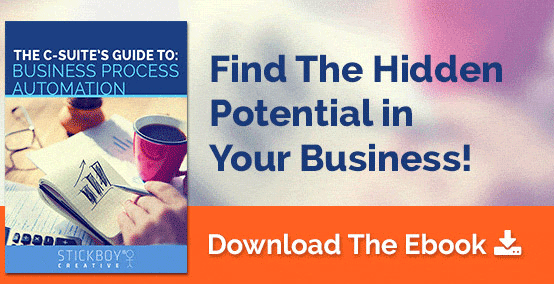19 August 2016
What Workflow Automation Software Won’t Solve: The Best 3 Examples
You know that automating your workflows can raise the ceiling on your business’ growth.
 But workflow automation software is only as smart as the foundation that built it.
But workflow automation software is only as smart as the foundation that built it.
Here’s the thing: before you even begin looking to automate your processes, you need to make sure these three things aren’t lurking in the background.
Because no matter how hard you try, workflow automation software won’t solve them.
First, let’s make sure we all understand what we’re talking about:
Workflow automation software is a tool in the business process automation (BPA) box.
Think of BPA as a car. Workflow automation software is like an engine. It automatically mixes the fuel and air, provides a spark, and uses the energy created to create the car’s power.
Like workflow automation, a car’s engine can be very powerful.
And it also won’t do everything a car needs to do.
Workflow Simplification
Do your workflows look like webs or chains?
Chains are efficient, clean, and easy to manage. Webs are complicated, confusing, and can hide all kinds of issues.
Workflow automation software will be able to take the human involvement out of many of your processes’ steps, but it’s not going to point out the inefficiencies or the redundant tasks for you.
Remember: it’s like a car engine. A car’s engine isn’t going to know if you’re low on fuel or if you’re going in the wrong direction. It’s not built to do those things.
Usually, these webs are caused by manual checks on task statuses and fixing human error. So instead of a nice clean series of steps, you have branches that check and recheck and recheck and recheck and… you get the idea.
Ideally, a workflow should be simple and move in only 2 directions: Forward and Backward.
- Move forward to progress
- Move backward to review
All of your processes and workflows should be as streamlined as possible before you begin automating.
If you have inefficient workflows, automating them is only going to automate the inefficiency.
Lack of Document Management
Everyone wants to go paperless, right?
The idea of seamlessly copying departments and having information flow freely is too sweet of an idea to ignore.
But many businesses ignore this question: how do you manage all of these documents?
Client contracts, employee information, work orders – these are usually the first step in your company’s workflow. The contract comes in, then it’s copied to the salesperson, accountants, and project managers. They each then have their own workflows once they get that. In some ways, it’s the foundation of your business – where it all starts.
But what if something on the contract is changed?
This is when cracks start to form in that foundation.
You can “go paperless”, but without having well-structured document management in place, automating this isn’t going to solve anything. In fact, it could make things worse the machine isn’t stopped before it runs off the rails.
Document issues that start in one department could quickly spread across your entire organization.
Opportunity Management
It’s easy if you’re looking at a car to get lost in all of the pieces and parts that work together – it can seem like an endless maze of machinery.
Look long enough, and you can forget that it’s built to do one thing: move people around.
Your business is the same way – if you get lost in processes and workflows, you can forget that at the end of the day, it’s people that are buying your product, and people who are working on it.
What workflow automation will do is make life easier for everyone involved. Customers get a consistent experience and employees are freed from mundane tasks.
However, an engine doesn’t know that there’s a flat tire. Likewise, automation software won’t put up red flags if something related starts going wrong. That’s handled by custom business process automation, where many workflows are pulled together and reported on.
Therefore, it won’t be able to help you find the next level of opportunities for your business.
People can, and while workflow automation is a tool they can use, by its very nature it won’t provide the information they need to analyze what’s going on around them. If you want to take your workflow automation to the next level and use it as a tool to unlock new opportunities, then that’s when we start talking about business process automation.
Your company is using workflows every day to provide products and services to your customers. They’re the machinery humming away under the hood, making sure you’re moving down the road.
Workflows that are efficient and are made up of good tools to automate them can streamline and create an amazing growth opportunity for your business.
If they’re not built with an understanding of their limitations, they can become more of an anchor than an engine.